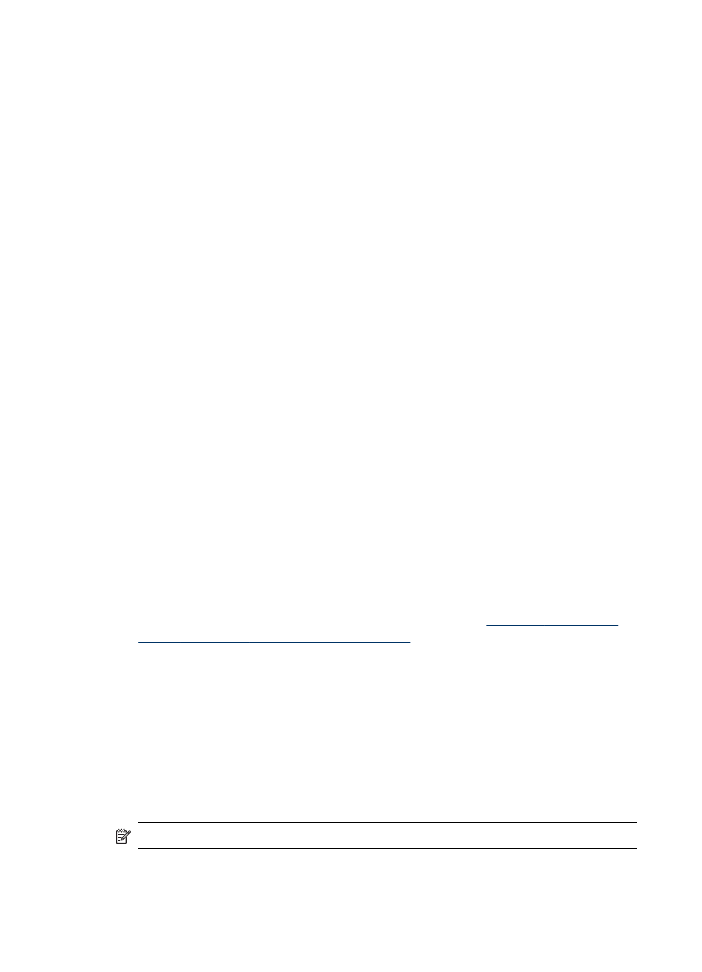
Reset Bluetooth settings via the embedded Web server
To reset Bluetooth settings on the device to the factory defaults:
1. Open the embedded Web server, and then click the Bluetooth tab.
2. Click Reset Bluetooth in the Reset Bluetooth section, and then click Apply.