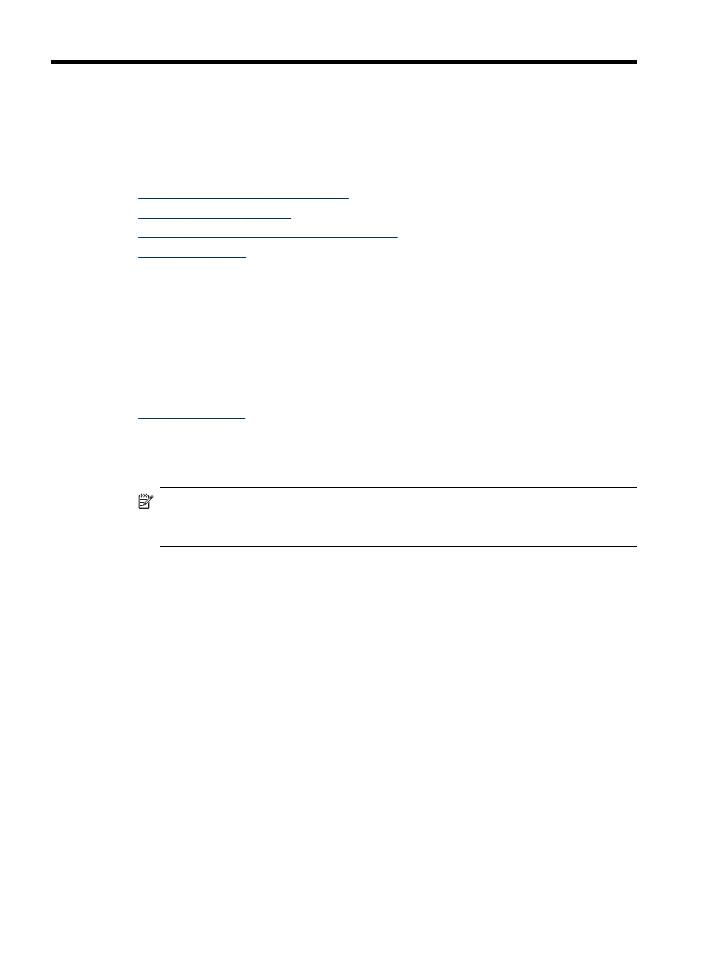
Make copies from the control panel
You can make quality copies from the control panel.
To make a copy from the control panel
1. Make sure you have paper loaded in the input tray.
2. Load your original using the scanner glass or the ADF. For more information, see
Load the originals
3. Do one of the following:
•
Press START COPY Black to start a black-and-white copy job.
•
Press START COPY Color to start a color copy job.
NOTE:
If you have a color original, pressing START COPY Black produces a
black-and-white copy of the color original, while pressing START COPY Color
produces a full-color copy of the color original.