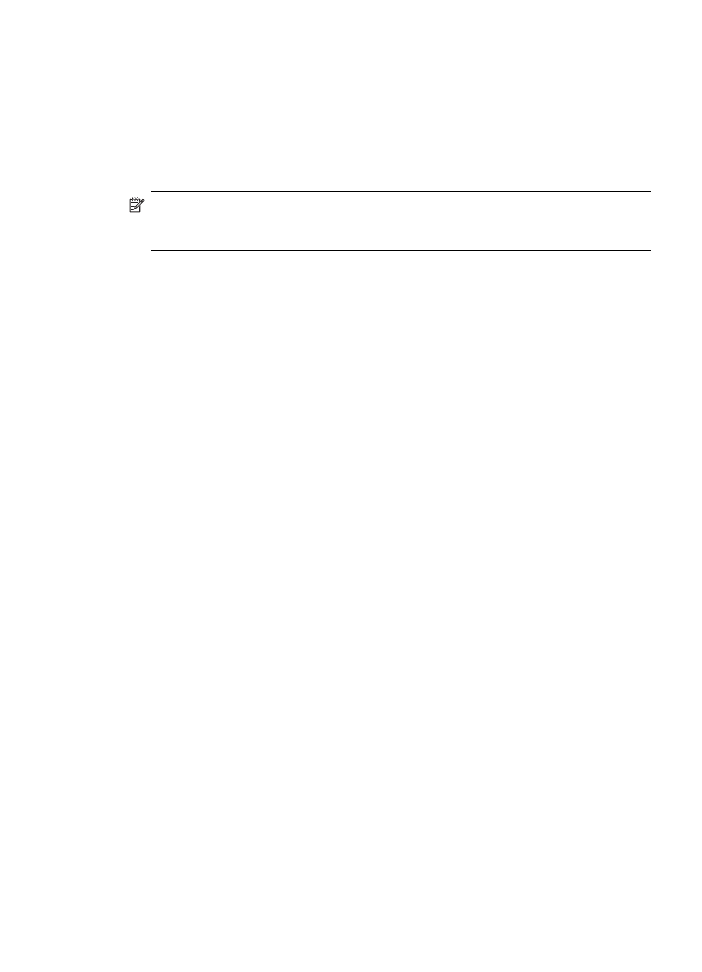
Set the junk fax mode
By default, Block Junk Fax mode is turned On. If you do not subscribe to a caller ID
service through your phone provider, or do not want to use this feature, you can turn
off this setting.
To set the junk fax mode
▲ Some models have a Block Junk Fax button. Depending on the model you have,
do one of the following:
•
Block Junk Fax button: Press the Junk Fax Blocker button, select the Block
Junk Fax option, and then select On or Off.
•
Color display menu: Press Setup, select Basic Fax Menu, select Junk Fax
Blocker Setup, select Block Junk Fax, and then select On or Off.