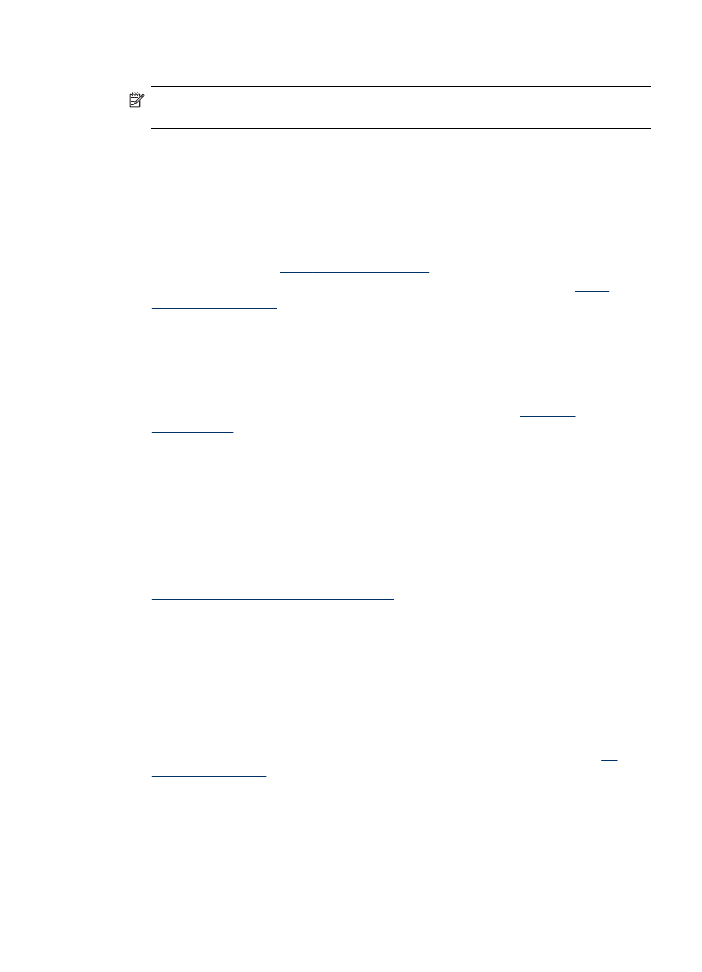
Clean the exterior
NOTE:
Before cleaning the device, turn off the power and unplug the power cord
from the electrical socket.
Use a soft, damp, lint-free cloth to wipe dust, smudges, and stains off of the case. The
exterior of the device does not require cleaning. Keep fluids away from the interior of
the device, as well as from the control panel.