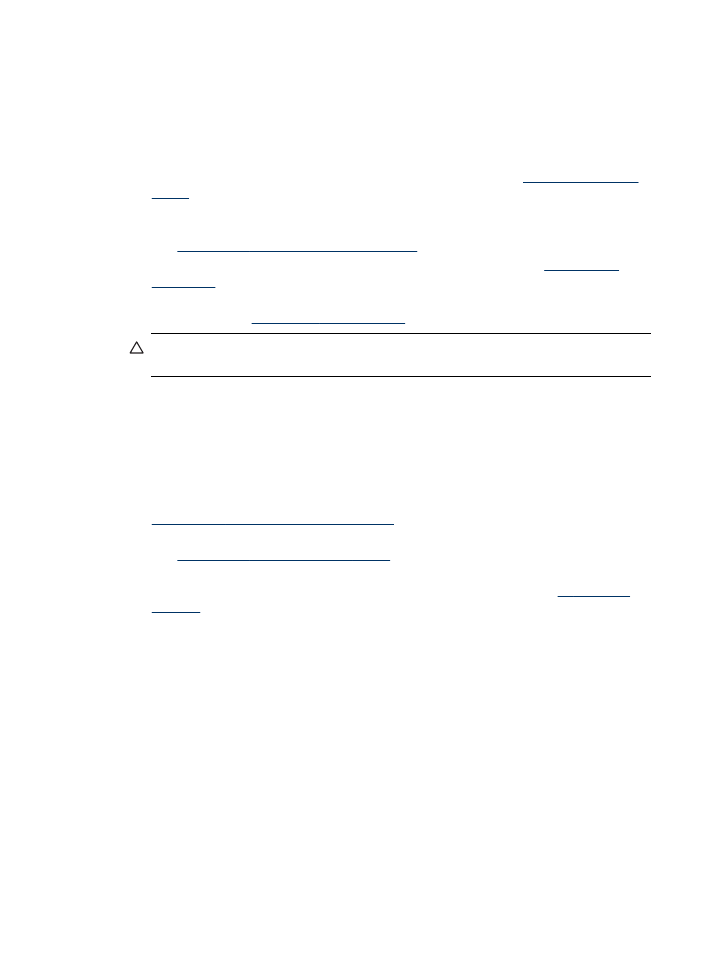
Maintain the printheads
If printed characters are incomplete, or dots or lines are missing from printouts, ink
nozzles might be clogged and you might need to clean the printheads.
When the quality of printouts deteriorates, complete the relevant steps based on the
following sequence:
1. Check the health of the printheads. For more information, see
To check printhead
health
.
2. Print the print quality diagnostic page on a clean sheet of white paper. Evaluate
any problem areas, and perform the recommended actions. For more information,
see
To print the print quality diagnostic page
.
3. Manually clean the printhead contacts. For more information, see
To clean the
printheads
.
4. Replace the printheads if the problems persist after cleaning. For more
information, see
To replace the printheads
.
CAUTION:
HP is not responsible for damage to the device that results from
modifying the printheads.