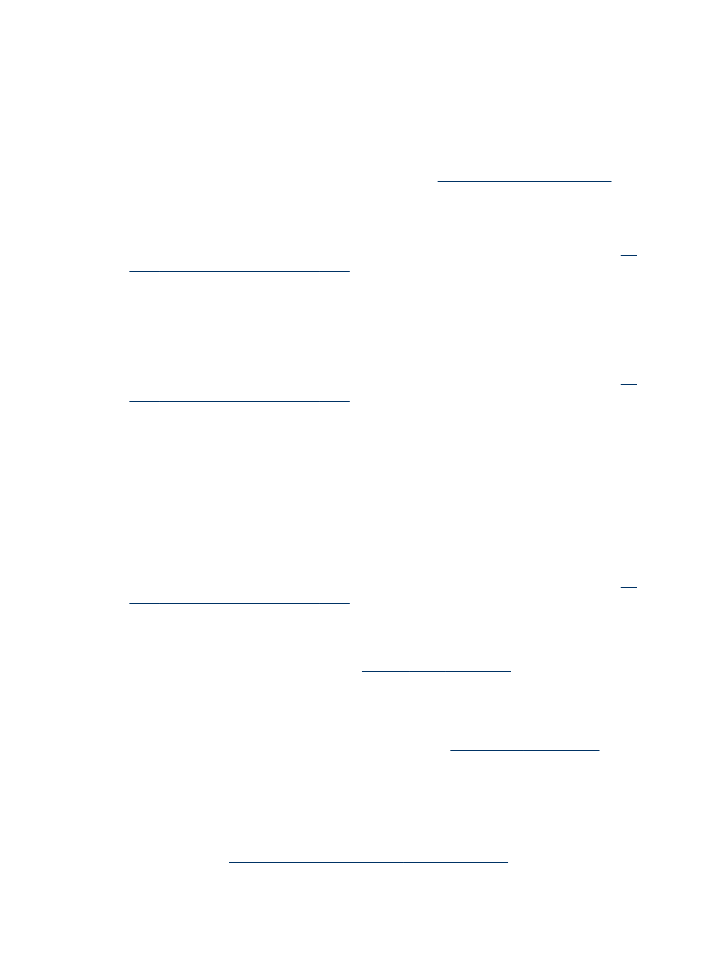
Printout shows bleeding colors
Check the ink cartridges
Make sure ink cartridges have not been tampered with. Refilling processes and the
use of incompatible inks can disrupt the intricate printing system and result in reduced
print quality and damage to the device or printhead. HP does not guarantee or support
refilled ink cartridges. For ordering information, see
HP supplies and accessories
.
Check the printheads
Print the print quality diagnostic page on a clean sheet of white paper. Evaluate any
problem areas, and perform the recommended actions. For more information, see
To
print the print quality diagnostic page
.