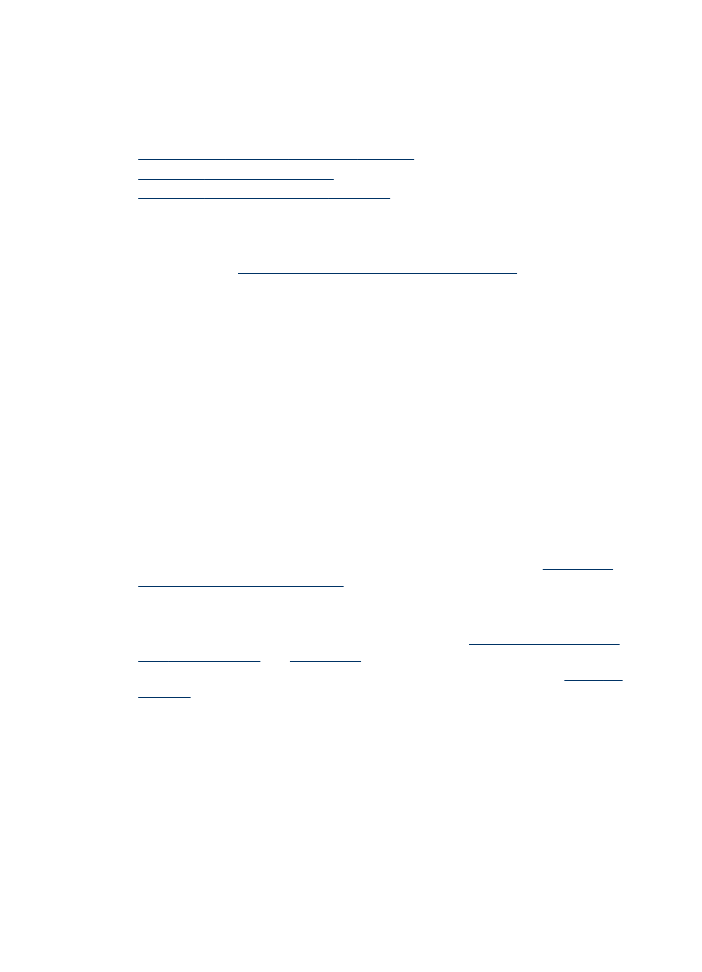
Guidelines for printing on both sides of a page
•
Always use media that conforms to the device specifications. For more
information, see
Understand specifications for supported media
.
•
Specify duplex options in your application or in the printer driver.
•
Do not print on both sides of transparencies, envelopes, photo paper, glossy
media, or paper lighter than 16 lb bond (60 g/m
2
) or heavier than 28 lb bond (105 g/
m
2
). Jams might occur with these media types.
•
Several kinds of media require a specific orientation when you print on both sides
of a page, such as letterhead, preprinted paper, and paper with watermarks and
prepunched holes. When you print from a computer running Windows, the device
prints the first side of the media first. When you print from a computer using the
Mac OS, the device prints the second side first. Load the media with the front side
facing down.
•
For auto-duplexing, when printing finishes on one side of the media, the device
holds the media and pauses while the ink dries. Once the ink dries, the media is
pulled back into the device and the second side is printed. When printing is
complete, the media is dropped onto the output tray. Do not grab it before printing
is complete.
•
You can print on both sides of supported custom-sized media by turning the media
over and feeding it into the device again. For more information, see
Understand
specifications for supported media
.