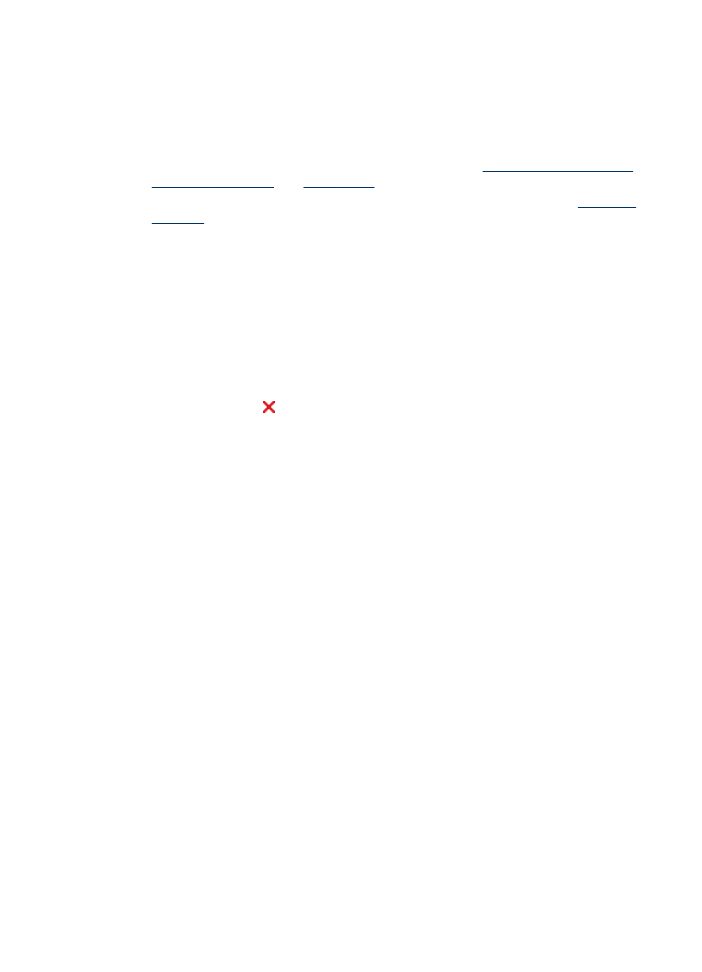
To perform automatic duplexing (Mac OS)
1. Load the appropriate media. For more information, see
Guidelines for printing on
both sides of a page
and
Load media
.
2. Make sure the duplexer is properly installed. For more information, see
Install the
duplexer
.
3. On the File menu, click Print.
4. Open the Two-Sided Printing panel.
5. Select the option to print on both sides.
6. Select the binding orientation by clicking the appropriate icon.
7. Change any other settings, and then click Print.