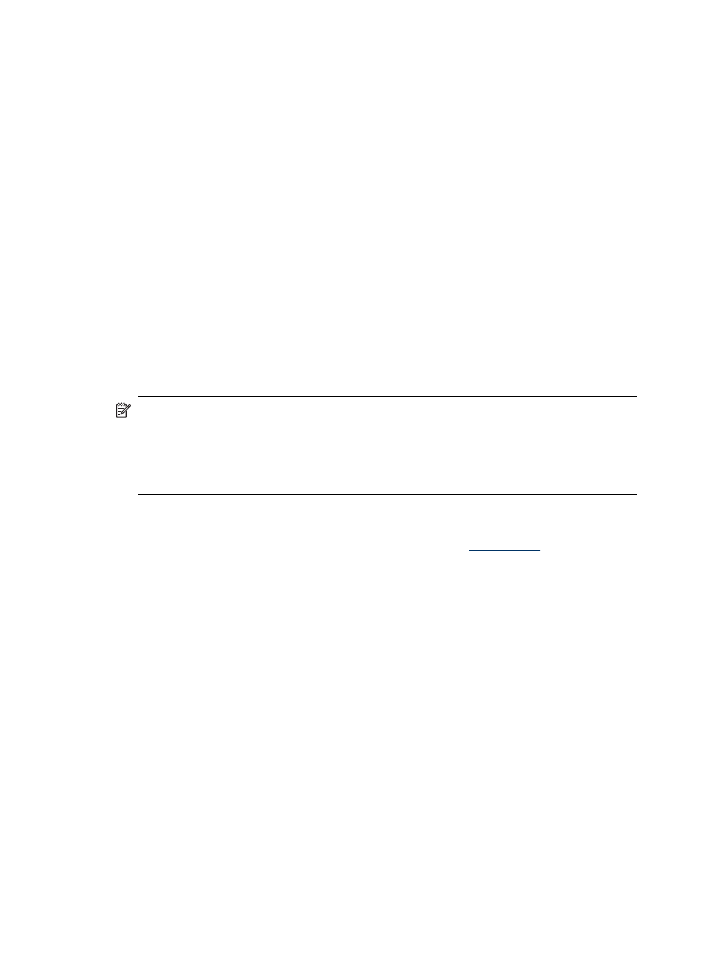
Print borderless
Borderless printing lets you print to the edges of certain media types and a range of
standard media sizes.
NOTE:
Open the file in a software application and assign the image size. Make
sure the size corresponds to the media size on which you are printing the image.
You can also gain access to this feature from the Printing Shortcuts tab. Open
the printer driver, select the Printing Shortcuts tab, and select the printing
shortcut for this print job drop-down list.