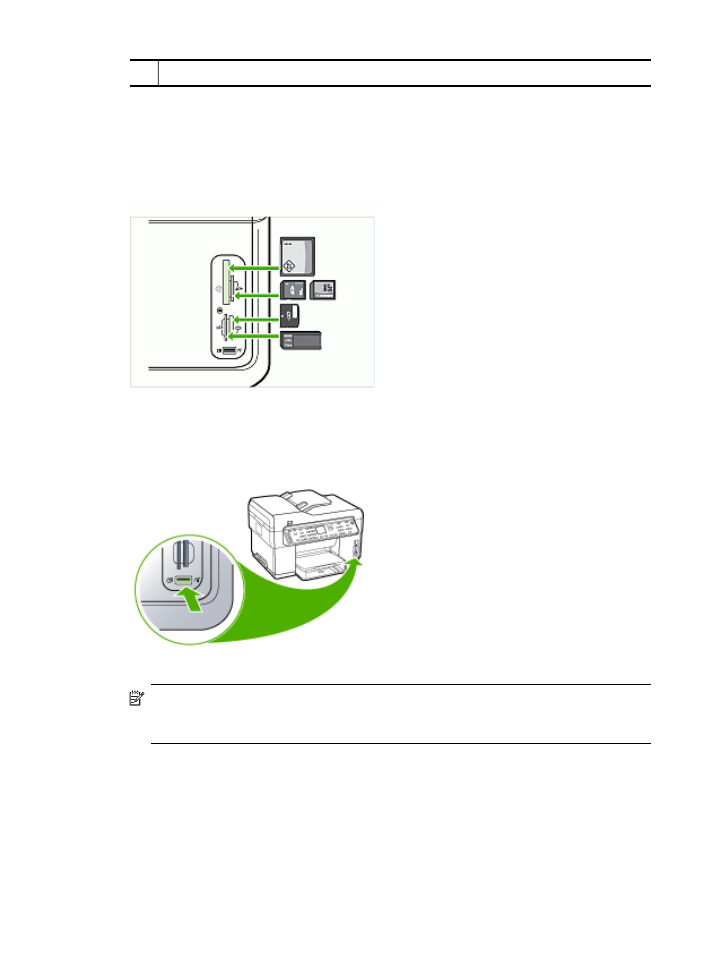
To insert a memory card
1. Turn the memory card so that the label faces left, and the contacts are facing the
device.
2. Insert the memory card into the corresponding memory card slot.
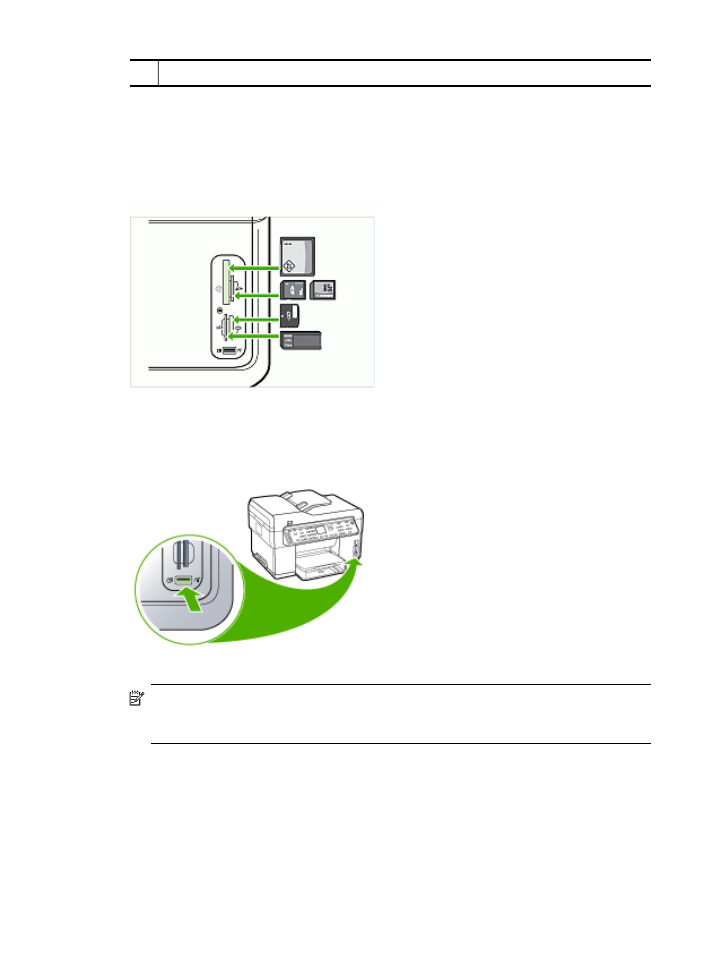
To insert a memory card
1. Turn the memory card so that the label faces left, and the contacts are facing the
device.
2. Insert the memory card into the corresponding memory card slot.