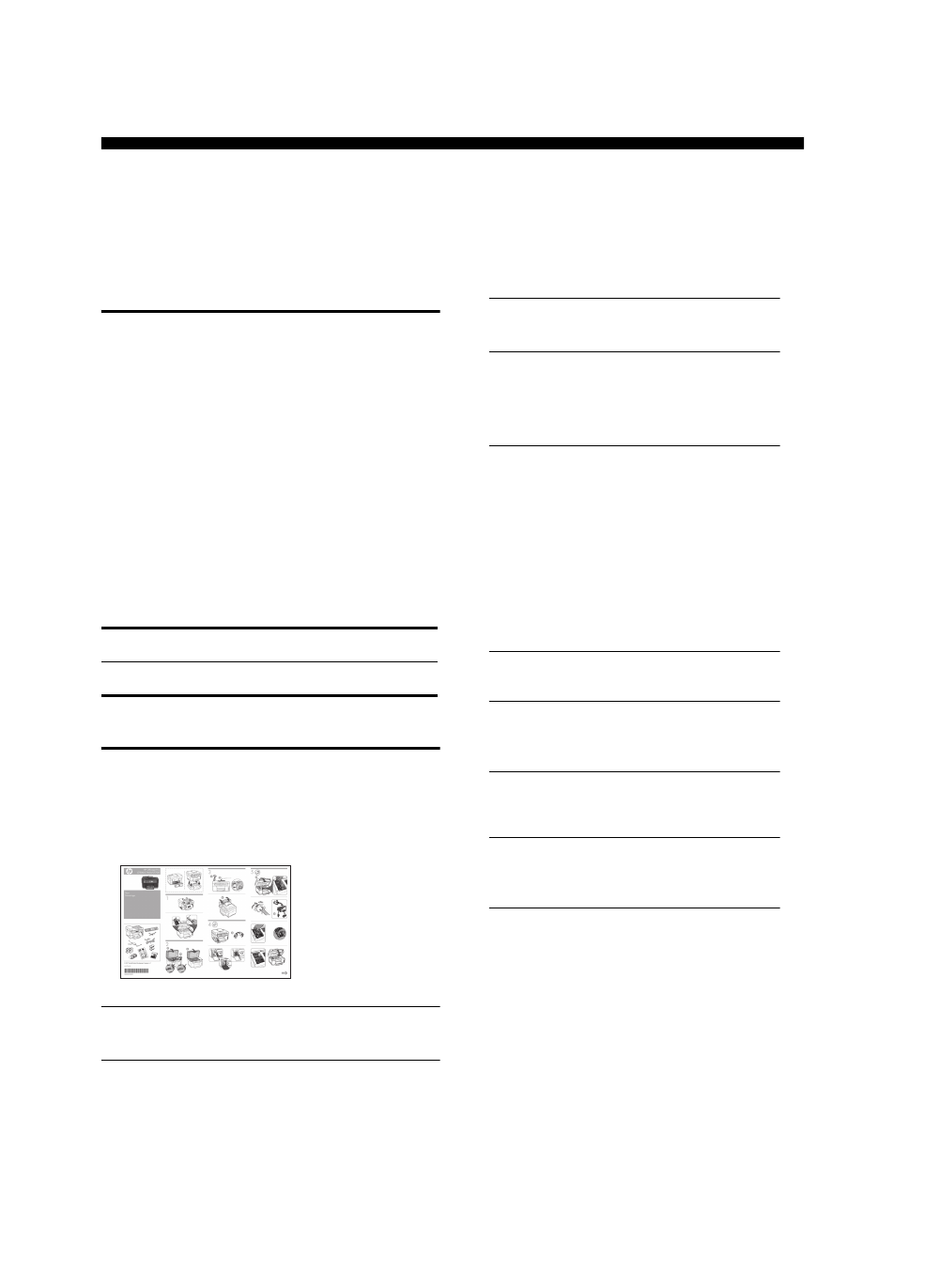
Before you begin
Prepare the location
Make sure the location where you will place the device
meets the following requirements.
• The surface must be sturdy and level.
• Make sure that you leave enough room so that you
can gain access to the back of the device and open
the flatbed scanner lid.
• Do not place the device in direct sunlight or near
chemicals. Make sure that the environment does not
experience abrupt changes in temperature or
humidity.